How to Use
Connect your data and analyze in hundreds of trades in minutes
Connect your data and analyze in hundreds of trades in minutes

This step-by-step tutorial will help you get started with Trade Integritas,an end-to-end platform for Proprietary Firms that allows you to identify if the user breaks any of our established trading rules.
To get started, create an account with Trade Integritas. You can select the plan that's right for you.
If you've never used Trade Integritas before, sign up for a new Vercel account
If you already have a Trade Integritas account, log in to get started
Plug your Data and Analyze. How to analyze using the CSV's from your CRM?
Therefore we need you to tell us whats your data structure. Example:

Once you have your CSV file witht his information. The next step is to plug your CSV into:
Remember there is a limitation on rows per CSV and files analysable at the same time depending on your current billing plan
Tip: Add your Files easily identifiable names for you. The name of the file will be the name displayed in the report.
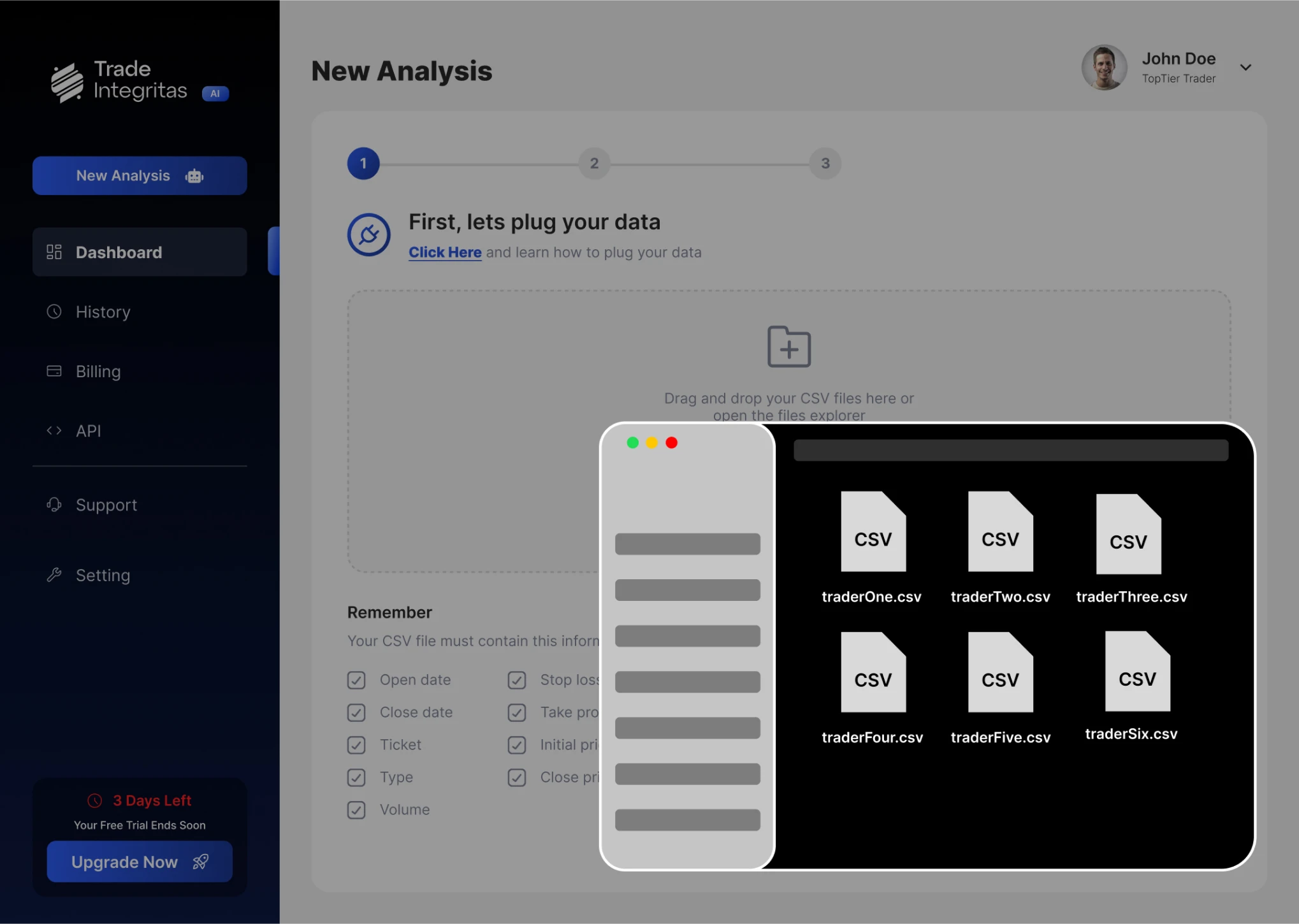
Adjust your labels to match our required data. Don't worry, you will only have to do this once. Once you are logged in this will be store in your: configurations csv-matching-adjustment

And thats all. If followed correctly, just wait and see how much money you save with tradeintegritas.com
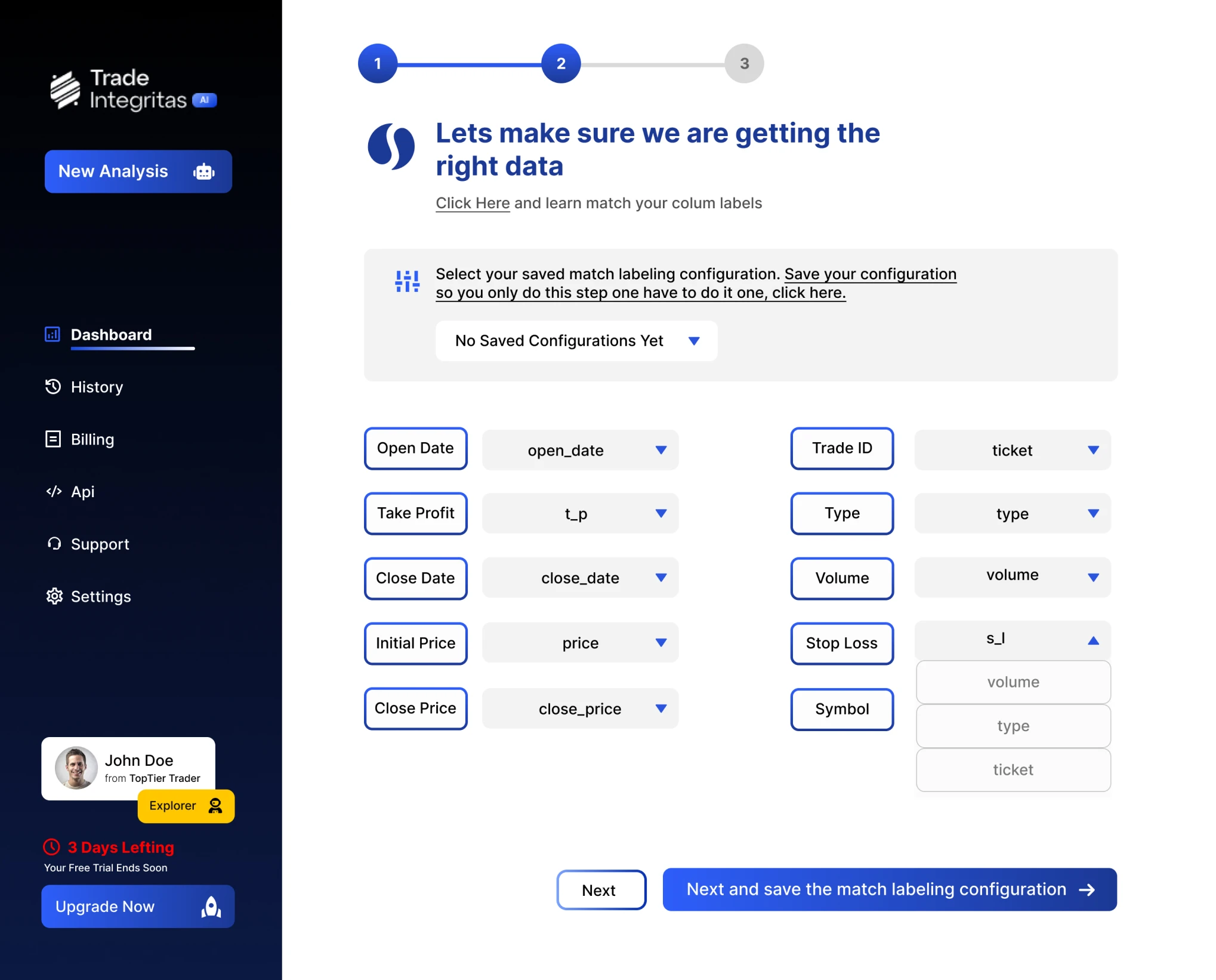
Fill this form. Reach us out at contact@tradeintegritas.com to find out what we can do to improve your Risk Management by automating your procceses.